Software developers have more options than ever when it comes to integrating third-party functionality into their applications, but the two most commonly used tools that enable programs to interface are software development kits (SDKs) and application programming interfaces (APIs).
The central question, therefore, is when should you use each? In this blog post, we’ll compare the pros and cons of SDKs vs APIs to help you decide which is best for your needs.
Let’s take it from the top
SDKs and APIs serve a similar purpose—they allow developers to leverage external code in their own applications. But they differ in their implementation. SDKs are bundled packages of code, documentation, and samples tailored for specific platforms or services. APIs, by contrast, are interfaces that expose raw capabilities through network requests. Developers interact directly with API endpoints to leverage functionality.
SDKs: Less complexity but lower access
SDKs make integration easy by handling complexity behind the scenes:
- They abstract away low-level details like messaging protocols and authentication so developers don’t have to worry about these implementations.
- SDKs provide bundled code, documentation, and samples to quickly get started. There’s little setup required.
- They are tailored for specific platforms or services. An SDK will feel like a natural extension of the target environment.
The main downside of SDKs is the lack of flexibility:
- SDK capabilities are limited to what the provider exposes, meaning you can only access supported features.
- SDKs rely on vendors releasing updates, so you may not have access to the latest API capabilities immediately.
- The bundled nature means less customization—you are constrained by the SDK design.
APIs: Total control with more work
APIs provide developers with direct control, including:
- Full access to all capabilities through network requests. You can build any interface desired on top of the raw API.
- Immediate access to new features as soon as they are released, no need to wait for SDK update.
- Complete control over implementation details like auth and error handling since you’re working directly with the API.
The key downside of APIs is the extra work required:
- Understanding and properly using APIs requires reading documentation and making correct requests.
- Authentication, error handling, and other boilerplate needs to be handled manually, unlike with SDKs.
- More upfront effort is needed before seeing results compared to quick onboarding with SDKs.
Quick comparison table
| Aspect | SDKs | APIs |
| Complexity | Less complex | More complex |
| Ease of integration | Simple | Requires more effort |
| Implementation and integration | No control details like messaging protocols, errors, and authentication | Direct control over implementation details |
| Quick start | Bundles code, documentation, and samples | A manual, more involved setup process |
| Customization | Limited by SDK design | Full control over implementation |
| Access to features | Limited to what provider exposes | Immediate access to full capabilities |
| Updates | Relies on vendor updates | Immediate access to new features |
What’s best for your use case?
The choice between using SDKs versus APIs comes down to weighing the specific needs of your project and development team. there is no universally superior option; as discussed above, SDKs provide convenience while APIs offer more control. The right approach, therefore, comes down to factors like your organization’s internal expertise, the project timeline, and the need for customization.
By carefully evaluating the tradeoffs, you can determine whether the turnkey nature of SDKs or the flexibility of APIs better serves your goals. Having established clear technical requirements and priorities, you can choose the best tools for integrating third-party code and maximizing productivity. The key is matching the strengths of SDKs and APIs to your unique development challenges and constraints.
About the post:
Images are generative AI-created. Prompt: Bespectacled software developer holding a laptop computer and riding a rearing horse, Renaissance painting style. Tool: Midjourney.
About the author:
Adrian Oteng-Owusu is a Solutions Architect at IDVerse and has over 15 years of experience in the technology industry. He previously held positions in solutions engineering, integration management, and PHP engineering, working with blue-chips UK clients such as John Lewis & Partners, O2, lastminute.com, and Marks & Spencer. He has been in current role since 2022.